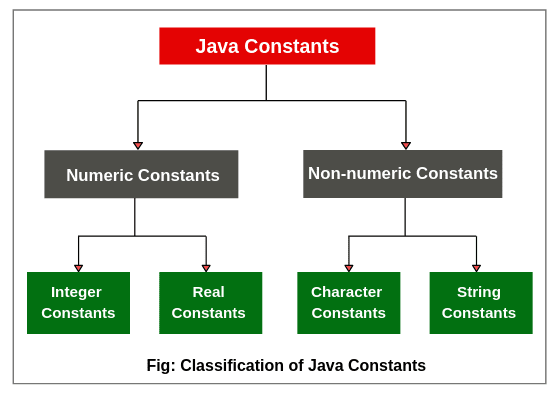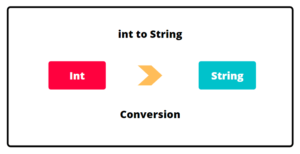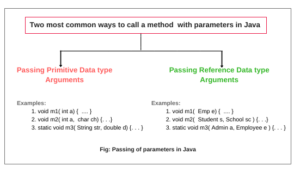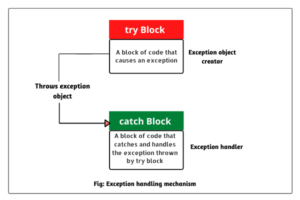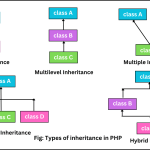Constants in Java | Types, Example
A value which is fixed and does not change during the execution of a program is called constants in Java. In other words, Java constants are fixed (known as immutable) data values that cannot be changed.
Java supports various types of constants. They are as follows:
- Integer constants
- Real constants
- Character constants
- String constants
Integer Constants in Java
An integer constant is a sequence of digits without a decimal point. For example, 10 and -200 are integer constants. There are three types of integer constants. They are as follows:
- Decimal integer
- Octal integer
- Hexadecimal integer
Decimal Integer:
Decimal integer is a sequence of digits from 0 to 9. These constants are either positive or negative. Plus sign is optional. For example, 24, -55, 0, and +3425 are valid examples of decimal integer constants in decimal notation.
Non-digit characters, embedded spaces, and commas are not allowed between digits. For example, 12 3450, 20.00, $1200 are illegal numbers.
Octal Integer:
An octal integer constant is a sequence of any combination of digits from 0 to 7. The octal integer always starts with 0. The digits 8 and 9 are not valid in octal notation.
The examples of valid integer constants in octal notation are 024, 0, 0578, and 0123.
Hexadecimal Integer:
Hexadecimal integer constants consist of digits 0 to 9 and alphabets “a” to “f” or “A” to “F”. These constants are preceded by 0x. Letter “A” to “F” represents the numbers 10 to 15.
The valid examples of hexadecimal integer constants are 0x23, 0x5B, 0x9F, 0x, etc. “x” can also be either small or capital. We rarely use octal, and hexadecimal integer numbers system in programming.
Let’s take an example program to study decimal, octal, and hexadecimal notation for integers.
Example 1:
package constantsPrograms;
public class IntegerConst {
public static void main(String[] args)
{
int a, b, c;
a = 20; // decimal notation.
b = 020; // octal notation.
c = 0x20F; // hexadecimal notation.
System.out.println("Decimal notation 20: " +a);
System.out.println("Octal notation 020: " +b);
System.out.println("Hexadecimal notation 0x20F: " +c);
}
}Output:
Decimal notation 20: 20
Octal notation 020: 16
Hexadecimal notation 0x20F: 527Real (Floating-point) Constants in Java
Real constants consist of a sequence of digits with fractional parts or decimal points. These constants are also called floating-point constants in Java. The valid examples of real constants are 2.3, 0.0034, -0.75, 56.7, etc.
These numbers are shown in the decimal point notation. It is also possible that the number may not have digits before decimal point or digits after the decimal point. For example, 205., .45, -.30, etc.
A real constant number can also be expressed in exponential or scientific notation. For example, the value 235.569 can also be written as 2.35569e2 in exponential notation. Here, e2 means multiply by 10^2. It has the following general form:
mantissa e exponent
Where,
Mantissa is either an integer number or a real number expressed in decimal notation. The term exponent is an integer with an optional plus or minus sign.
The letter “e” is used to separate mantissa and exponent which can be written in either the lowercase or uppercase. The valid examples of floating points constants are 0.54e2, 12e-4, 1.5e+5, 2.13E4, -1.5E-4, etc.
Embedded (blank) space is not permitted in any numeric constants. Exponential notation is useful to represent either a very small or very large number in magnitude.
For example, 250000000 can also be written as 2.5e8 or 25E7. Similarly, -0.000000021 is equivalent to -2.1e-8.
Single Character Constants in Java
A single character constant (or simply character constant) is a single character enclosed within a pair of single quote. The example of single-character constants are as follows:
'5', 'x', ';', ' ', etc.The last constant is blank space. The character constant ‘5’ is not equivalent to the number 5.
String Constants
A string constant is a sequence of characters within a pair of double-quotes. The characters can be alphabets, special characters, digits, and blank spaces. The valid examples of string constants are given below:
"Hello Java", "1924", "?...!", "2+7", "X", etc.Backslash Character Constants
Java provides some special backslash character constants that are used in output methods. For example, the symbol ‘n’ which stands for newline character.
There are various types of backslash character constants that are supported by Java. The list is given in the below table.
Table: Backslash Character Constants
| Constants | Meaning |
|---|---|
| ‘ b ‘ | back space |
| ‘ f ‘ | form feed |
| ‘ n ‘ | new line |
| ‘ r ‘ | carriage return |
| ‘ t ‘ | horizontal tab |
| ‘ ‘ ‘ | single quote |
| ‘ ” ‘ | double quote |
| ‘ ‘ | backslash |
How to Declare a Constant in Java?
In Java, we usually declare a constant with the static and final modifiers, which indicates that the value of the variable cannot be changed once it is initialized. We must declare constants in uppercase letters to make them easily distinguishable from other variables.
Here are some simple key points on how to declare a constant in Java:
- Choose the appropriate data type, such as int, string, double, etc. for the constant based on the value it will hold.
- Use the final keyword to ensure the variable cannot be reassigned once its value is initialized.
- Optionally, use the static keyword if you want the constant to be shared among all instances of the class. The main benefit of this is it makes them accessible with no need to instantiate the class.
- Initialize the constant when you declare it. Since it’s declared with the final keyword, you must assign its value at the time of the declaration.
- If you define a constant with static and final keyword, you can also initialize it in the static initialization block.
Example 2:
public class Constants {
// Declaring a constant
public static final String COMPANY_NAME = "Scientech Easy";
public static final int MAX_USERS = 100;
}
In this example, COMPANY_NAME and MAX_USERS are constants. Since they are declared with public, static, and final modifiers, you can access COMPANY_NAME and MAX_USERS anywhere in your program as constants without creating an instance of the class Constants.