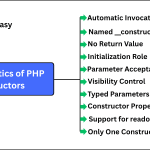Components of Database System
In this tutorial, we will learn about components of database system. You have studied that a database is an organized collection of logically related data/information.
One of the simplest forms of non-computerized database is your address diary. This address diary contains addresses of your relatives and friends. It stores their names, addresses, cities, pin code, and phone numbers.
Similarly, a computerized database allows you to store, retrieve, and manage data electronically. It is widely used in various applications, from small-scale personal use to large-scale enterprise systems. A database system consists of several components that you should be familiar with.
Key Components of Database System
A database consists of several components. Each component plays an important role in the database system environment. The major components of any database system are as follows:
- Hardware
- Software
- Data
- Users
- Database Query Language
Let us understand all the components of a database system one by one with examples.
1. Hardware
Hardware is the foundation of any database system. It refers to the physical devices and permanent storage where the database is stored, managed, and accessed. These components are essential for database system to function because they provide the infrastructure needed to store data, process requests, and ensure data availability and security.
Without hardware components, you cannot physically store or interact with the database. Let’s break down the hardware components further in more details.
Storage Devices
Storage devices refer to those hardware components of database system where data is stored permanently. You can retrieve the data even after the system is powered off. Storage devices provide the necessary space to store large volumes of data. Without storage devices, it would be impossible to store database data. Some common examples of permanent storage devices include:
- Hard Disk Drives (HDDs)
- Solid-State Drives (SSDs)
- Storage Area Networks (SANs)
- Network-Attached Storage (NAS)
- Cloud Storage
Besides storage device, other hardware components, such as computers, network devices, and other peripheral devices are also required to perform database-oriented operations.
Computers
Computers are the backbone of any database system which runs the database management system (DBMS) and process user requests. They provide the necessary memory and processing power required to operate the DBMS efficiently. Some common types of computers used in database systems include:
- Microcomputers
- Workstations
- Servers
- Supercomputers
Network Devices
The network devices connect the database servers to the users and applications that access the data. They include:
- Routers
- Switches
- Fiber Optic Cables
Printers
Printers are peripheral devices that allow users to generate hard copies of database reports, queries, or other outputs. However, they are not directly involved in the core hardware components of database system, but are important for providing physical documentation of database information.
2. Software
Software is an application program that exist between the physical database and the users. DBMS is the core software that is used to access data from database. The DBMS software together with the database is called database system. It interacts with the database, applications, and users to capture and analyze data.
Furthermore, DBMS provides an interface for performing various operations on the data, such as insertion, deletion, and retrieval. Some of the most popular DBMS software includes:
- Relational DBMS (RDBMS): MySQL, PostgreSQL, Oracle, Microsoft SQL Server
- NoSQL Databases: MongoDB, Cassandra, CouchDB
- Cloud Databases: Google Cloud Firestore, Amazon DynamoDB
Flexter by Sonra is an advanced data integration tool that helps convert XML data into relational formats like SQL, making it easier to load structured data into your database system for querying and analysis.
3. Data
Data is the most valuable component of any database system, which acts as a bridge between hardware and software. When a database stores data, it stores it along with its definition, data type, size, and constraints, such as whether duplicate values are allowed, the possible range of values, or a formula if it is derived from other data.
Data may be of different types, such as user data, metadata, and application metadata.
User Data
User data is the actual information stored in the database that is relevant to an organization or application. It provides the meaningful information needed for analysis and decision-making that organizations and applications rely on.
The DBMS is responsible for managing user data. User data can take many forms, depending on the purpose of the database. We organize them into tables, records (rows), and fields (columns).
- Tables: It is a collection of related data organized into rows and columns.
- Records: It is a single entry in a table that represents a complete set of information about an entity.
- Fields: It is a specific attribute or a complete unit of information within a record.
A perfect example is a school database for illustrating user data. It may contain the following types of user data:
Students’ Information:
- Table: Students
- Records: Each row represents a student.
- Fields:
- Student_ID
- Student_Name
- Grade
- Date_of_Birth
- Address
Metadata
Metadata is “data about data.” It provides necessary information about the structure, properties, and constraints of the data stored in the database. Metadata helps to understand how the data is organized, accessed, and governed. It is stored in the data dictionary or system catalog of database, which is maintained by the DBMS.
Metadata defines the following aspects of the data:
- Name of a data field
- Data Type
- Integer
- String/Text
- Date
- Boolean
- Size of the data field
- Constraints
- Primary key
- Foreign key
- Not Null
- Unique
Application Metadata
Application Metadata provides additional information used by applications to interact with the database. It may include:
- Stored procedures – Predefined SQL code for specific tasks.
- Triggers – Automated actions executed when certain conditions are met.
- Indexes – Structures that improve the speed of data retrieval.
For example, a stored procedure can be used to calculate the total salary of all employees. A trigger can automatically update the stock quantity when a product is sold.
4. Users
User is any person who can access the database using DBMS. Users can be of different types and at different levels in an organization. For example, the “School” database may be useful for different persons who are directly or indirectly associated with the school. The various types of users who can use the database system are as follows:
- Database Administrator (DBA)
- Database designer
- Application Programmer
- End user or Naive user
- Data analyst
Database Administrator
A database administrator (DBA) is the person who has a complete control over the database of any organization. He/She is responsible for overall performance of a database. He/She is free to take decision on database and provides technical support. DBA is concerned with the Back-end of any project. Some of the main responsibilities of database administrator are as follows:
- Authorizing users to access the database.
- Writing validation procedures to ensure data integrity.
- Deciding backup and recovery policies to prevent data loss.
- Determining the internal schema and structure of physical storage.
- Granting permissions to users for database access.
- Decides which user can access which portion of database.
- Defining constraints to maintain data accuracy and consistency.
- Implementing security and validation checks to protect the database.
- Monitoring database performance for efficiency and optimization.
Database Designer
The database designer is a person who is responsible for designing the structure of a database. They decide about entities (tables) which should be stored in database, constraints to be applied on data, data types, format, relationships, and other specifications regarding data.
Software Programmer or Application Programmer
A software programmer is a person who writes application programs or logic in programming language to interact and manipulate the database. He has brief knowledge about database and Query languages which is used for writing programs. Query language is a standardized language which is available with all database systems.
An application programmer must have knowledge of programming languages, such as C, C++, Java or SQL, etc. because application programs are written in these languages. However, an application programmer may or may not have a deep understanding about the database concepts, but he/she can operate on data stored in the database.
End User or Naive User
The end user or naive user is a person who interacts with the database system to perform various operations on the database, such as inserting, deleting, etc. data through menus or forms. For example, a school clerk uses the school database to enter the details of applicants who have applied for various courses.
The same data is later retrieved to generate a merit list. The clerk does not have any technical knowledge of the database or query language and is completely unaware of the underlying technology. Therefore, such a person is known as an end user or naive user.
Data Analyst
A Data Analyst is a person who is responsible for interpreting, analyzing, and extracting meaningful insights from stored data. They use various techniques, tools, and queries to generate reports and support decision-making processes.
Some important roles of a Data Analyst in a database system are as follows:
- Extracting required data from the database using SQL queries or other data retrieval techniques.
- Performing statistical and analytical operations to discover patterns and trends.
- Generating reports, charts, and dashboards to provide business insights.
- Using tools like Excel, Power BI, or Tableau to present data graphically.
5. Database Query Language
A Database Query Language allows users to interact with the database to perform operations like inserting, updating, deleting, and retrieving data. The most commonly used query language is Structured Query Language (SQL). Some examples of SQL commands are as follows:
- SELECT * FROM users; – This command retrieves all records from the users table.
- INSERT INTO products (name, price) VALUES (‘Laptop’, 1200); – This command inserts a new product record into the products table.
- UPDATE employees SET salary = 50000 WHERE id = 101; – This command updates the salary of an employee with id = 101 in the employees table.
- DELETE FROM orders WHERE order_id = 10; – This command deletes a specific order record from the orders table where order_id = 10.