Conditional Operator in Java: Ternary Operator
Conditional operator in Java provides a one-line approach for creating a simple conditional statement. It is often used as a shorthand method for if-else statement. It makes the code much more simple, shorter and readable.
The conditional operator (?:) is also known as a ternary operator in Java because it takes three operands and performs a conditional test.
The basic syntax to use conditional operator in a Java program is as follows:
variable = exp1 ? exp2 : exp3;
where exp1, exp2, and exp3 are expressions.Conditional Operator ? : works as follows:
First of all, the expression exp1 is evaluated. If it is true, the expression exp2 will be evaluated and the value of exp2 will store in the variable. If exp1 is false, exp3 will be evaluated and its value will store in the variable.
Consider the following example:
int a = 40;
int b = 30;
int x = (a > b) ? a : b;Here, first (a > b) is evaluated. If it is true, the value of a is stored in the variable x. If it is false, the value of b is stored in the variable x.
Here, (a > b) is true because the value of a is greater than the value of b. Therefore, the value of a will assign in the variable x. That is, x = 40.
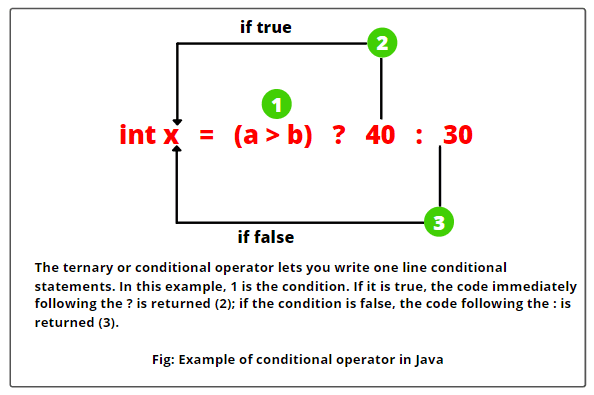
In the above example, we have used three operands, such as (a > b), 40, and 30. That’s why, it is called ternary operator in Java. You can also achieve this by using the if-else statement as follows:
if(a > b)
{
x = a;
}
else {
x = b;
}Let’s take a simple example program where we will find out the greatest number between the two numbers using conditional operator or ternary operator.
Example 1:
package operatorPrograms;
public class Test
{
public static void main(String[] args)
{
int x = 20;
int y = 10;
int z = (x > y) ? x : y;
System.out.println("Greatest number: " +z);
}
}Output:
Greatest number: 20Let us consider another simple example program where we will check that a person is eligible to vote or not using the concept of conditional operator. We will take age as an input from the user using Scanner class.
Example 2:
package javaProgram;
import java.util.Scanner;
public class EligibleToVote {
public static void main(String[] args)
{
// Create a Scanner class object to accept input from the user.
Scanner sc = new Scanner(System.in);
// Prompt the user to input age for voting.
System.out.println("Enter your age: ");
int age = sc.nextInt();
String str = "You are eligible to vote";
String str2 = "You are not eligible to vote";
String eligible = (age >= 18) ? str : str2;
System.out.println(eligible);
}
}
Output:
Enter your age:
25
You are eligible to vote
Enter your age:
17
You are not eligible to vote
In this example, we have created an instance of Scanner class that is used to read input from the standard input stream (usually the keyboard). The Scanner class is part of the Java API and is commonly used for this purpose. Then, we have displayed a message on the console prompting the user to enter their age.
The nextInt() method of Scanner class reads an integer value from the user and stored in a variable named age. We have used two string variables named str and str2. The variable str holds a message “You are eligible to vote.” and str2 variable holds a message “You are not eligible to vote.”
After that, we have applied condition (age >= 18) using Java conditional operator (? :). If this condition is true, the variable ‘eligible’ will assign or store the value of str (“You are eligible to vote”). If the condition is false, the variable ‘eligible’ will assign the value of str2 (“You are not eligible to vote”).
Let’s take an example program in which we will check whether a year is a leap year or not using the concept of ternary operator in Java.
Example 3:
package javaProgram;
import java.util.Scanner;
public class LeapYearCheck {
public static void main(String[] args)
{
// Create a Scanner class object to accept input from the user.
Scanner sc = new Scanner(System.in);
// Prompt the user to input year.
System.out.println("Enter a year: ");
int year = sc.nextInt();
int check4 = year % 4 == 0 ? 1 : 0;
int check100 = year % 100 == 0 ? -1: 0;
int check400 = year % 400 == 0 ? 1 : 0;
int total = check4 + check100 + check400;
// Creating strings.
String s = "Leap year";
String str = "Not leap year";
String leapYear = total == 1 ? s : str;
System.out.println(leapYear);
}
}
Output:
Enter a year:
2016
Leap year
In the preceding example program, we have used the following logic to test leap year. They are as follows:
1. If the entered year is divisible by 4, add 1.
2. If the entered year is divisible by 100, subtract 1.
3. If the entered year is divisible by 400, add 1.
4. If the total is 1, the year is a leap year, otherwise not a leap year.
The general rule to check a leap year is that if a year is divisible by 4, and it is not divisible by 100, unless it is also divisible by 400.
For example, the years 1900 and 2100 are divisible by 100, but not divisible by 400. Therefore, they are not leap year. However, the year 2000 is a leap year.
Try It Yourself
Example 4:
public class Test {
public static void main(String[] args)
{
int x = 20;
int y = 20;
++x;
y--;
int z = x < y ? x : y;
System.out.println(z);
}
}
Example 5:
public class Test {
public static void main(String[] args)
{
int x = 2;
int y = 4;
int z = ++x < y-- - 1 ? x : y;
System.out.println(z);
}
}
Example 6:
public class Test {
public static void main(String[] args)
{
int x = 2;
int y = 4;
int z = x++/2 == y-- % 3 ? x : y;
System.out.println(z);
}
}






